Taking Screenshots
Moderators: Balthagor, Legend, Moderators
-
Tnarg
- Colonel
- Posts: 282
- Joined: Feb 06 2008
Taking Screenshots
I am trying to figure out how to post a screen shot into the forum. I know it can be done, just looking for a little wisdom from the experienced forum vets. I see the insert image at the top of message body box, just not sure how to take a screen shot. Thanks
-
dust off
- General
- Posts: 1182
- Joined: Sep 23 2003
- Location: UK
- tkobo
- Supreme Ruler
- Posts: 12397
- Joined: Jun 04 2002
- Location: In a vast zionist plot ...RIGHT BEHIND YOU ! Oh Noes !
I recommend Fraps .Its what i used for most of my movies also.
Also, in case you dont know, you will need a place for your screens to be hosted.
On that id recommend Photobucket
Also, in case you dont know, you will need a place for your screens to be hosted.
On that id recommend Photobucket
This post approved by Tkobo:Official Rabble Rouser of the United Yahoos
Chuckle TM
Chuckle TM
-
Tnarg
- Colonel
- Posts: 282
- Joined: Feb 06 2008
Thank you,tkobo wrote:I recommend Fraps .Its what i used for most of my movies also.
Also, in case you dont know, you will need a place for your screens to be hosted.
On that id recommend Photobucket
I have downloaded Fraps and registered with photobucket. Next question, do you save your screen shots as a BMP or JPG? Does it really matter?
- tkobo
- Supreme Ruler
- Posts: 12397
- Joined: Jun 04 2002
- Location: In a vast zionist plot ...RIGHT BEHIND YOU ! Oh Noes !
-
Tnarg
- Colonel
- Posts: 282
- Joined: Feb 06 2008
Thank you very much tkobo, I plan on updating my AAR shortly with all of you advice.tkobo wrote:Oddly enough its very important.
You'd think it wouldnt be, but the format is extremely important.
JPG is the way to go.Many sites wont host pics in BMP form for some reason.
Whoops, looks like one needs to be registered to be able to do JPGs. I am going to try BMP's and see what results I get.
-
Tnarg
- Colonel
- Posts: 282
- Joined: Feb 06 2008
Ok, I figure out how to change BMPs into JPGs, and have uploaded them to photobucket. Test:
http://i260.photobucket.com/albums/ii22 ... -14-81.jpg
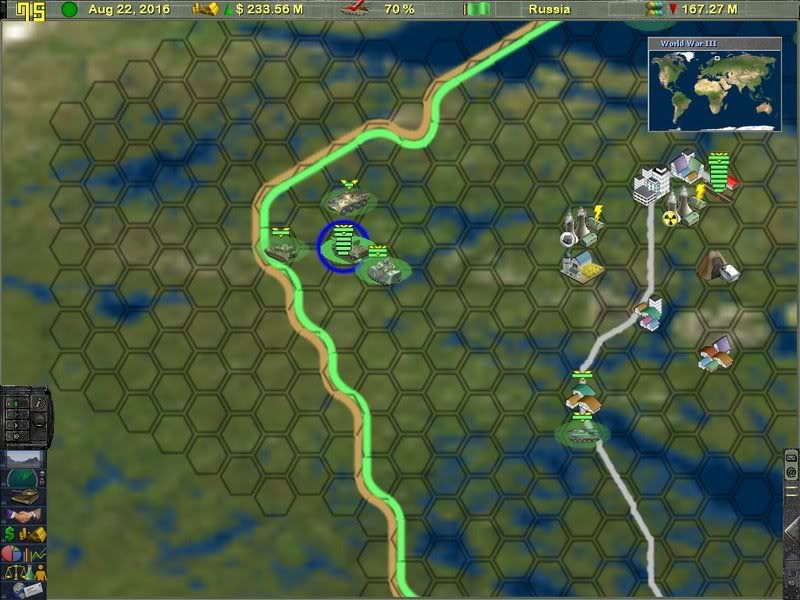
http://i260.photobucket.com/albums/ii22 ... -14-81.jpg
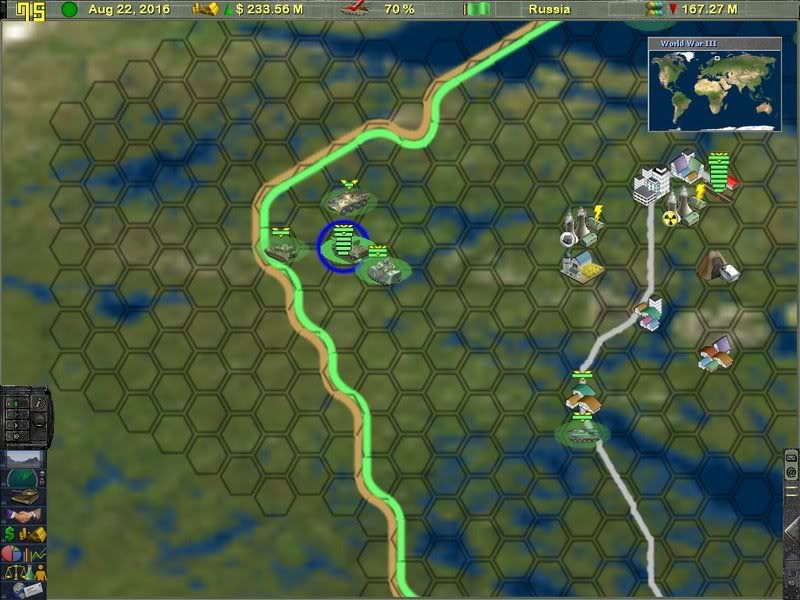
- tkobo
- Supreme Ruler
- Posts: 12397
- Joined: Jun 04 2002
- Location: In a vast zionist plot ...RIGHT BEHIND YOU ! Oh Noes !





