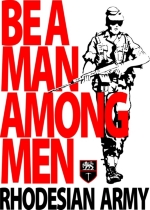GC problem with Lenovo laptop
-
Mission Space
- Colonel
- Posts: 497
- Joined: May 02 2009
- Human: Yes
- Location: Miami, FL
GC problem with Lenovo laptop
Hey, i recently got a mini lenovo laptop, so i installed GC so i would have something on it incase im bored. I downloaded the update and launched the game. So i went to campaign and i noticed there was no launch button. There was no way to exit so i ctrl alt dlt the game and i restarted and then went to change my graphic settings. Once I changed them to 1400 or something like that i quit. Then i tried to launch, as i launched it would give me a black screen for a mili second and then go back to desktop. I reinstalled and it did the same!!!! HELP!
-
Mission Space
- Colonel
- Posts: 497
- Joined: May 02 2009
- Human: Yes
- Location: Miami, FL
- Balthagor
- Supreme Ruler
- Posts: 22106
- Joined: Jun 04 2002
- Human: Yes
- Location: BattleGoat Studios
-
Mission Space
- Colonel
- Posts: 497
- Joined: May 02 2009
- Human: Yes
- Location: Miami, FL
Re: GC problem with Lenovo laptop
okay i got the registry file and inserted it into the registry..but what do with this "00000258"???
- Balthagor
- Supreme Ruler
- Posts: 22106
- Joined: Jun 04 2002
- Human: Yes
- Location: BattleGoat Studios
Re: GC problem with Lenovo laptop
what? I don't understand...
You're running a screen resolution the game does not officially support. Use that mod to have access to the buttons.Balthagor wrote:ver 2 of file. Just the file this time, drop it in your /Supreme Ruler 2020/Haps directory. I fixed the error I made when modding it.
You'll find the Launch and Return buttons near your player avatar.
-
Mission Space
- Colonel
- Posts: 497
- Joined: May 02 2009
- Human: Yes
- Location: Miami, FL
Re: GC problem with Lenovo laptop
yes but i cant launch the game from the begining, and im guessing thats related to the Gamerezy in the file 1024x600 which i dont know what to change.
- Balthagor
- Supreme Ruler
- Posts: 22106
- Joined: Jun 04 2002
- Human: Yes
- Location: BattleGoat Studios
Re: GC problem with Lenovo laptop
You have to run at 1024x600, that's what your laptop screen is.
The mod moves the launch button so it can be clicked on shorter screens.
The mod moves the launch button so it can be clicked on shorter screens.
-
Mission Space
- Colonel
- Posts: 497
- Joined: May 02 2009
- Human: Yes
- Location: Miami, FL
Re: GC problem with Lenovo laptop
found the problem, i go to my display settings and go to the plug and play monitor and try to set to the 1024x400 but it wont do, so i trouble shooted and then i tried to update..when i clickd on find updates nothing came up..  i guess ill have to go to a computer shop, thanks for the help anyways
i guess ill have to go to a computer shop, thanks for the help anyways